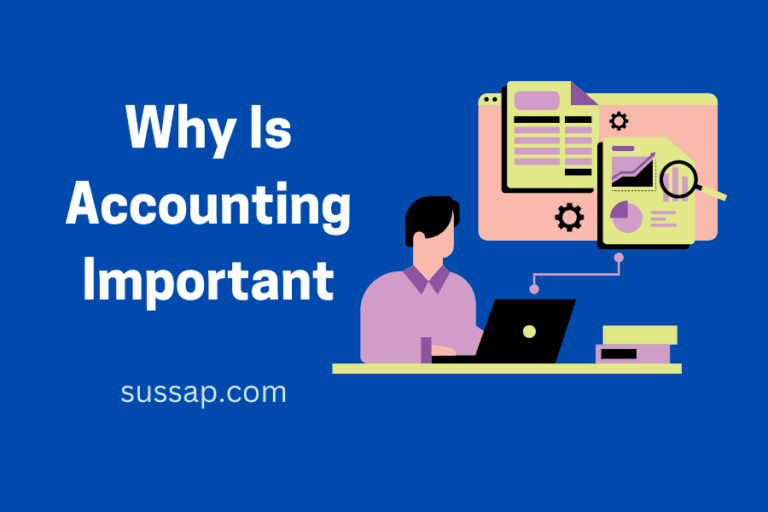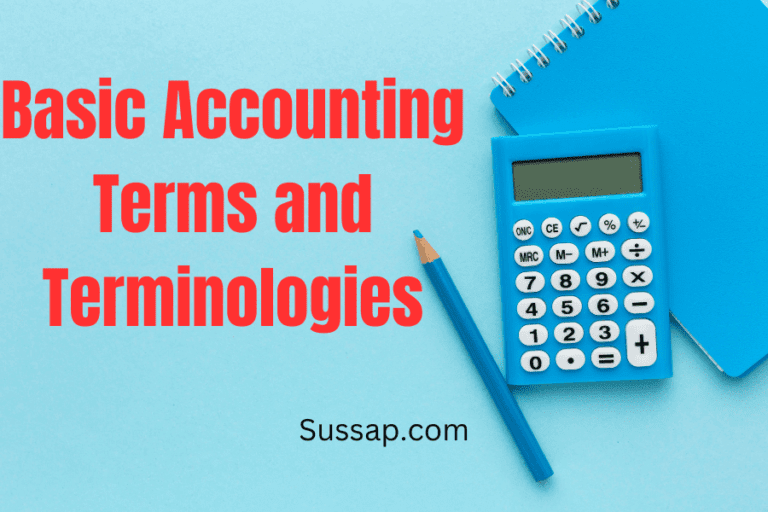Choosing the right accounting software is very important for your business. With good accounting software, you can spend less time worrying about your finances and more time focusing on your business.
In this guide, we researched and compared the 28 accounting software and chose seven that can be the best fit for your small business.
Running a small business can be a stressful task. On top of managing your day-to-day operations, you must also keep track of your finances and maintain compliance with tax laws.
And if you’re using outdated or manual methods to manage your finances, it’s easy to make mistakes, miss deadlines, and overspend.
Accounting software helps you keep track of your finances, manage your cash flow, and make better decisions for your business.
Small businesses that switch to accounting software have experienced a 15% increase in revenue year over year.
But navigating the world of accounting software can take time and effort. You don’t know which software is right for your business or where to start.
Don’t worry! We’ve done the hard work for you. We have considered key features, ease of use, integration, pricing, and more while researching and comparing accounting software.
What is the best accounting software for small business?
1. QuickBooks Online
Best overall accounting software
Why We Chose QuickBooks Online?
First, QuickBooks is easy to use and set up. Second, you can set up accounting for just $8 per month, which is affordable. Third, it provides overall features for the growth of a small business. With millions of users worldwide, the software allows you to create invoices, track payments, categorize expenses into categories, generate financial reports, view up-to-date financial data, and so on. Considering the price point and features, I think QuickBooks Online is best for you.
QuickBooks Online is one of small businesses’ most popular accounting software options. It is easy to use, and you can access it anywhere with an internet connection.
It includes all the essential features you need to manage your finances, such as invoicing, tracking inventory and expenses, reporting, and many more.
QuickBooks also offers a wide range of third-party app integrations, making adding extra functionality easy as your business grows.
QuickBooks Online provides helpful resources, such as tutorials, knowledge base articles, and discussion forums. This eases you to set up your accounting process.
As a result, I am not surprised why so many small business owners prefer QuickBooks online as their accounting software of choice.

Key Features
- It allows you to track income and expenses.
- Provide you with the option to create and send professional-looking custom invoices and quotes.
- Provide customizable reports to see your business growth.
- Gives you the option to capture and organize receipts.
- Offer integration with third-party apps such as PayPal, Square, Etsy, Amazon, and many more.
- Manage bills and payments within the dashboard.
- Store your data safely in the cloud.
- Offers free Android and iPhone apps.
- It comes with the features such as connecting with a bank, tracking GST and VAT, tracking employee time, and many more.
Ease Of Use
The user interface is simple and easy to set up. The left menu can manage small business accounting, such as bookkeeping, payment management, etc.


It gives you a shortcut to quickly add customers, receive payments, add invoices, pay bills, and others from the dashboard.
Overall, my experience with QuickBooks online is excellent, as I had no problem setting up my account and managing my dashboard.
Pricing
QuickBooks Offers three pricing models;


- QuickBooks Simple Start: It costs you $5 per month, only accessible for one user plus your accountant.
- QuickBooks Essentials: It costs you $7 per month, which is accessible for three users plus your accountant.
- QuickBooks Plus: It costs you $ 10 per month for five users plus your accountant.
All three plan comes with 30-day free trials.
What I Like
- Affordable pricing.
- Easy to set up and manage information.
- Accessible with a mobile phone, laptop, and tablet.
What I Don’t like
- Doesn’t have business-specific features.
- Limitations on the number of users and accountants.
2. FreshBooks
Best for service-oriented businesses (such as freelancers and contractors)
Why We Choose FreshBooks
With features like automated payment reminders, multiple currency support, and integration with other popular business apps, FreshBooks simplifies the tedious tasks associated with running a small business. And with its intuitive interface, FreshBooks is easy to use. Best of all, FreshBooks offers a free trial so you can try it out before committing to a paid plan.
FreshBooks is easy-to-use accounting software that 30 million people have used.
It offers standard features such as tracking unlimited expenses, sending unlimited invoices, tracking sales tax and reports, etc.
Furthermore, you can use the software to collaborate with your team, clients, and accountants.
It integrates with major payment processors, which makes it easy for businesses to accept payments and get paid faster.


Key Features
- Allows you to manage clients.
- Offers expense management features such as automatic mobile receipts scanning, billing clients, and tracking project spending.
- Time tracking to increase productivity.
- Project management and team collaboration.
- Track and manage estimates.
- Offer you to set up online payments fast.
- Integrates with other tools such as Guesto, Stripe, Bench, and many more to expand accounting features.
- Other features include reporting, payroll, mileage tracking, mobile apps, and many more.
Ease Of Use
The user interface of FreshBooks is quite similar to QuickBooks. You can easily choose particular features from the left menu.


You can add clients or use additional features (such as recurring templates, invoices, estimates, etc.) by clicking on “Create New” which is in the upper right corner of the dashboard.
I had no issue navigating the menus and setting up my account. You can easily set up and manage your accounting process with FreshBooks.
Pricing
FreshBooks offers four different pricing models:


FreshBooks Lite costs $15 per month, allowing you to manage five billable clients.
FreshBooks Plus: It costs $30 per month, allowing you to manage up to 50 billable clients.
FreshBooks Premium: It costs $55 per month and offers advanced features. You can manage unlimited clients.
FreshBooks Custom: You can request custom pricing if you need specialized features and add-ons.
All these plans come with a 30-day free trial.
What I Like About FreshBooks
- Offers business-specific features (for freelancers, contractors, and other service-based businesses)
- One thing I like most about FreshBooks is its project management and team collaboration features.
What I Dislike About FreshBooks
- Limitation on billable clients on plus and premium plans.
- Its reporting features could have been better.
- Few users are facing technical glitches on automated expenses and payment features.
3. Xero
Best for advanced features and integration
Why We Choose Xero
If you’re looking for accounting software that’s easy to use and packed with advanced features, Xero is a great option. This cloud-based software has an easy and intuitive interface. Xero integrates with popular business applications, making it easy to add your accounting data to your other business tools.
Another widely employed account program for small businesses with over 3 million subscribers is Xero. It offers a variety of sophisticated capacities that other applications miss for the small business community.
For example, the application can provide assistance with the payment of invoices, filing of documents, production of fiscal accounts, overseeing of fixed assets, and more.
Xero further offers special classes and online seminars to establish accounting and develop small businesses.


Key Features
- Allows you to track projects, including their costs and profitability.
- Integration with payroll apps to manage employees’ payments.
- Contact management of customers and suppliers.
- Track and pay bills.
- Integrate with Stripe, GoCardless, and others to accept and make payments.
- Provide accurate reporting in real-time.
- Inventory management.
- Allows you to send invoices.
- Other features include multi-currency support, file management, sales tax calculation, real-time analytics, and many more.
Ease Of Use
From the dashboard, you can set up accounting processes such as tracking money, tracking job costs, paying bills, invoicing, and many more.


You can easily access advanced features like fixed asset management and advanced setting by clicking the accounting menu on the top.


Pricing
It comes with three pricing plans;


Xero Starter: It costs $25 per month and allows you to enter five bills.
Xero Standard: It costs $40 per month and allows you to enter unlimited bills.
Xero Premium costs $54 per month and allows you to enter unlimited bills.
What I Like About Xero:
- Offers advanced features for small business scalability.
- Easy to use user interface.
- Provides 30 days free trial.
What I Dislike About Xero:
- Pricing starts from $25 per month, which is expensive.
- Limitation on the number of bills on the starter plan.
4. Wave
Best for micro business
Why We Choose Wave
If you’re looking for a high-quality accounting solution that won’t break the bank, Wave is definitely worth considering. Wave doesn’t charge any monthly fees, so that you can save a significant amount of money each year. Wave comes with mind-blowing features such as unlimited invoicing, receipt scanning, and support for multiple currencies.
Wave Accounting software is a complimentary, cloud-based bookkeeping and invoicing system for small businesses.
Wave provides functions in invoicing, payment monitoring, automated accounting, and financial disclosure.
Small business proprietors can comfortably form and transmit invoices, trace outlays, and spawn accounts to gain cognizance into their business’s fiscal performance.


Key Features
- It allows you to track your income and expenses.
- Monitor your cash flow.
- Track your reports.
- Provide an option to create, edit and send invoices.
- Offer one-click payment options using credit cards and bank transfers.
- Manage payroll for your staff and many more.
Ease Of Use
The dashboard is simple and appealing. You can see your bank information, profit, loss, etc., from the dashboard.


On the left menu, you have the option to get access to different features such as reporting, payroll, accounting, and so on.
You can access new features and settings when you click the “Create a new” option in the upper right corner of the dashboard.
Pricing
Entirely free for accounting, invoicing and banking features. But you have to pay payments and payroll features.
What I Like About Wave
- What I like most about Wave is that it offers completely free accounting and invoicing features.
- Easy-to-use features for new businesses.
- No limitations on the maximum number of users.
What I Dislike About Wave
- Doesn’t offer third-party integration.
- Doesn’t offer advanced features such as time tracking and inventory management.
5. Sage 50cloud Accounting
Best for customization
Why We Choose Sage 50cloud
Sage 50cloud offers customizable features, including invoicing, tracking inventory and expenses, managing bills and customers, and preparing financial reports. If your business needs premium accounting features and advanced customizability, I recommend sage 50cloud accounting.
Sage 50cloud Accounting is an internet-based accounting solution created by Sage Group, a premier accounting and payroll software company.
Not only can you gain access to your financial data from any location, but also make informed business decisions whenever you need to.
For your convenience, 24/7 customer service and various reporting options are available. As well, it is highly secure, user-friendly, and can be tailored to meet the requirements of your enterprise.


Key Features
- Effective management of cash flow
- Allows you to create custom recurring invoices.
- Simplify payments, invoices, and bank reconciliation.
- Provide advanced inventory management facilities.
- Track and estimate job costs.
- Offers integration to third-party apps such as PayPal, Stripe, AutoEntry, Timeslips, and many more.
- Manage employee payroll through payment methods such as payment cards and direct deposits.
- Provide access to one-click reports on your transactions.
Ease of Use
Like other software, you can get an overview of your business finance from the dashboard in Sage 50cloud software.


From the left menu, you can access the features mentioned above.
You can add, remove and edit features and settings by clicking on the customize option on the dashboard.
I had no problem while creating and setting up my accounting process. Overall, my experience with Sage 50cloud accounting software is incredible.
Pricing
Sage 50cloud offers three pricing plans:


Sage 50cloud Pro: It costs $34.30 a month for only one user.
Sage 50cloud Premium: It costs you $55.20 a month and can be accessed by up to 5 users.
Sage 50cloud Quantum: It costs you $91.45 a month and can be accessed by up to 40 users.
What I Like About Sage 50cloud Accounting
- Offer advanced features compared to other software.
- Give you full access to customize your accounting process.
- You can take a test drive to get free access.
What I Dislike About Sage50cloud Accounting
- Expensive in comparison to other software.
- Limitation on the number of users.
6. Zoho Books
Best for integration and add-ons
Why We Choose Zoho Books
If you’re looking for accounting software that’s easy to use, affordable, and offers a wide range of integrations, then Zoho Books is a great option. It offers not only basic features but also unique features such as project accounting and time tracking. With its easy interface and low monthly cost, it is perfect for small businesses that do not need all the bells and whistles of more expensive accounting software.
Zoho Books includes all the necessary functions necessary to monitor your finances, including invoicing, outlays, bank reconciliation, and financial reporting.
Moreover, it intertwines with other Zoho applications, such as Zoho CRM, Zoho Inventory, and Zoho Campaigns, permitting users to manage different fields of their company.
Zoho Books have a 14-day free trial available, so you can try it out and determine if it is the perfect choice for you.


Key Features
- Allows you to create and send customized invoices.
- Track expenses by uploading receipts.
- Manage inventory to identify most selling items.
- Generate bills to track payments.
- Automate your business workflow to stay organized.
- Provide access to real-time reporting.
- Manage and store your document in a safe place.
- Other features include mobile apps, online payments, sales orders, project management, banking, and many more.
Ease Of Use
The dashboard provides information about your business finances, such as cash flow, accounts payable, expense tracking and many more.


On the left menu, you can access the features you need. The user interface on mobile phones is also excellent. You can create and set up your business account in a few clicks.
Pricing
Zoho Books offers five pricing plans:


Zoho Books Free: Free for one user plus one accountant. Allows you to manage up to 1,000 invoices per annum.
Zoho Books Standard: It costs $10 per month for up to 4 users. Allows managing 5,000 invoices per annum.
Zoho Books Professional: It costs you $20 per month for up to 11 users.
Zoho Books Premium costs $30 per month for up to 11 users.
Zoho Books Elite costs you $100 per month for up to 11 users.
Zoho Books Ultimate: It costs you $200 per month for up to 11 users.
What I Like About Zoho Books
- Great customer support.
- The easy-to-use interface on mobile phones and desktops.
- Offer customizable reporting options.
What I Dislike About Zoho Books
- Limitation on the number of users.
- Too many pricing plans make beginners challenging to choose.
7. Kashoo
Best for startups and freelancers
Why We Choose Kashoo
Kashoo accounting software is an excellent choice for small businesses because it is user-friendly and provides comprehensive financial management capabilities. Kashoo offers simple invoicing and reporting tools and customizable expense and income tracking. Additionally, Kashoo has a team of experienced support staff available to help you get the most out of the software.
Kashoo is simple and easy to use. You can connect your bank account and credit cards to import transactions automatically.
Kashoo offers all the features you expect in most accounting software solutions, such as invoicing, tracking expenses, generating reports, and more.


It also has unique features, such as tracking inventory and advanced reporting. Like Zoho Books, Kashoo also offers 14 days free trial.
Key Features
- Allows creating and sending invoices.
- Track income and expenses
- Facilitates online payments.
- Allows you to track sales and sales tax.
- Advanced reporting of your financial transactions.
- Payroll management for your employees.
Ease of use
The dashboard shows all your transaction details, including the category it belongs to.


Like other software, the left menu in the blue background is the essential feature you can access.
I found the software suitable for new businesses as it offers basic features. Overall, I had no issues or technical glitches while creating and setting up my account.
Pricing
Kashoo offers three pricing models. The first plan is free, where you can access basic features like sending invoices, accepting payments, tracking income, etc.


The second plan comes with $20 per month with extra features such as essential reporting, tracking expenses, sales, etc.
The third plan costs you $ 30 per month. In this plan, you get advanced reporting, multi-currency support, multi-user support, and many more.
What I Like About Kashoo
- It comes with a free plan which gives basic features for new businesses.
- No limitation on the number of users.
What I Dislike About Kashoo
- Doesn’t offer advanced features like time tracking or project management.
- Doesn’t offer a mobile app.
Our Best Picks
- QuickBooks Online is overall best accounting software.
- FreshBooks is best accounting software for service based business.
- Xero is best accounting software for advanced features.
- Wave is best free accounting software for micro business.
- Sage 50cloud is best accounting software for customization.
- Zoho Books is best accounting software for integration.
- Kashoo is best accounting software for freelancers and startups.
Software Tested
We have reviewed and tested following software to choose 7 of the best:
- Intuit QuickBooks Online
- FreshBooks
- Wave
- Zoho Books
- Xero
- Sage50 Cloud
- Kashoo
- Melio
- Pabbly
- FreeAgent
- Less Accounting
- Clockify
- QuickBooks Pro
- AccountEdge Pro
- Sage Intacct
- OneUp
- TrulySmall Accounting
- Tipalti
- OnPay
- Odoo Accounting
- Accounting Seed
- Sunrise
- ZipBooks
- ClearBooks
- DEAR Systems
- BUSY Accounting Software
- ZarMoney
- QuickFile
FAQS On Best Accounting Software
What is accounting software?
Accounting software is a computer program that tracks, reports, and analyses financial data. It is used to manage and maintain accurate records of financial transactions, such as invoices, expenses, payroll, and inventory.
What are the benefits of accounting software for small businesses?
Accounting software offers many benefits for small businesses. Having the right accounting software can help improve organization and streamline processes. Here are seven of the top benefits of accounting software for small businesses:
- Increased Efficiency – Accounting software can increase the accounting process by automating data entry and reports so that you don’t have to manually enter or wait for reports to be created each month.
- Improved Accuracy – With accounting software, mistakes and errors are much less likely to occur, thus saving time and money associated with rectifying errors.
- Easier Compliance – With accounting software, adhering to compliance regulations and standards are much easier as the software is designed to manage these tasks.
- Better Visibility Into The Business – Accounting software provides real-time data and reports with an in-depth look into the business’s financials, which allows companies to make informed decisions quickly.
- Easier Collaboration – Accounting software can be easily shared with other users, allowing them to collaborate more efficiently – in-house or with an external accountant.
- Easier Integration With Other Software – Accounting software can easily be integrated with other software such as inventory management, point-of-sale systems, and payment gateways. This helps streamline the entire business and allows data to flow between applications quickly and easily.
- More Flexibility – Accounting software is designed to be flexible, allowing users to customize the software to their specific needs. This makes it easier for businesses to access and use the features that are best suited for their operations.
How to choose the right accounting software for small businesses?
Choosing the right accounting software for your small business can take a lot of work. With the many options available today, it can take time to make an informed choice.
However, there are a few steps you can take that will help you select the best accounting software for your business.
- First, you should assess your current accounting needs. Do you need to track income and expenses? Are you looking for ways to streamline payroll? Knowing what tasks you need the software to perform is essential.
- Second, research which accounting software options are best suited for small businesses. Many large companies may offer a version of the software that needs to be simplified for the needs of a smaller firm.
- Third, determine the cost of each software option. You should consider how much you’re willing to invest in accounting software and its ongoing cost.
- Fourth, consider how user-friendly each program is. Is it easy to set up and navigate?
- Fifth, ask if the software has integrations that can sync with other programs.
- Sixth, understand the features. Ensure the software has the needed features, such as invoicing, inventory management, budgeting, etc.
- Seventh, research the company. How long has the company been in business? Are they reputable and reliable?
- Eighths, consider data security. Does the software provide robust security measures to protect your confidential data?
- Ninth, read reviews. Check out online customer reviews and get feedback from other small businesses.
- Tenth, consider if the software offers support should you run into any issues. Does it provide customer service or phone support?
- Finally, consider your business needs and budget before making a final decision.
How much does accounting software cost?
Accounting software can range from free to hundreds of dollars in annual subscription costs. Free accounting software is essential but can be an excellent option for entrepreneurs who are just starting and have limited budgets.
Companies with more complex requirements may need to buy more sophisticated packages ranging from $10 to $50/month or more.
Some more advanced accounting software suites may include various features like inventory management, customer relationship management, comprehensive reporting, and other integrations.
Depending on the type of business and its size, the cost of these accounting software suites can vary greatly. Overall, one should consider their individual needs before investing in the right software package for their business.
Also read best accounting software for auto dealers.
Conclusion
There you have it, the seven best accounting software solutions for small businesses in 2023. Each platform has its features, pros, and cons, so choose the one that best suits your needs.
While having a good accounting solution in place is essential, remember that your business’s financial success also depends on other factors, such as effective cost management, pricing strategy, and revenue growth.

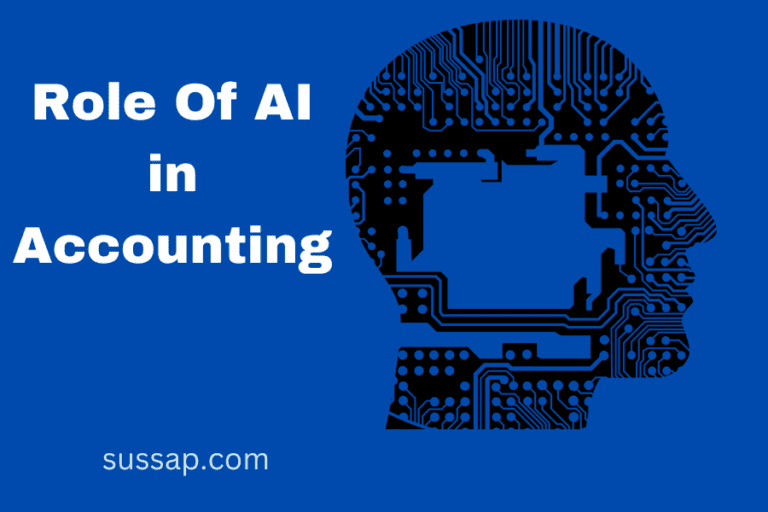

![9 Actionable Accounting Tips For Small Businesses [In 2023]](https://sussap.com/wp-content/uploads/2023/03/Best-Free-Accounting-Software-2-768x512.png)