Dealerships have to record all kinds of information about their customers and cars to ensure everything is running smoothly. Auto dealers need accounting software that makes it easy for them to keep accurate records, track sales, and bill customers, among other things.
In this blog post, we’ll take you through the most popular auto dealership accounting software options on the market right now as well as some key features you should look out for when choosing an accounting software solution for your dealership.
We’ve researched and compared 17 accounting software and selected 7 that can be the best fit for auto dealers. We’ve considered features, user interface, ease of use, pricing, and updates while choosing accounting software.
What Is The Best Auto Dealership Accounting Software?
FreshBooks
FreshBooks is a cloud accounting software option suitable for small to medium-sized businesses. It has a very easy-to-use interface and offers robust functionality.
You can create and track due invoices, track expenses, and send professional invoices. You can also manage multiple departments, customers, and employees from the dashboard.
The dashboard provides several features to help you manage your business effectively, such as a custom invoicing layout, tracking income, reporting feature, an easy-to-use expense tracking feature, etc.
Over 30 million people used FreshBooks and gave an overall rating of 4.5 stars out of 5.

Key Features:
- Track expenses with automated mobile receipt scanning, billing clients and tracking spending.
- Track time to increase productivity.
- Create, track and manage online invoicing with option of upfront payments, customizing invoice payment terms, automated tax calculation and more.
- Allows you to set up online payments with credit cards, FreshBooks payments, Stripe and PayPal.
- Easily customizable dashboard for your business needs.
- Offers a variety of reports to help you track your business’s financial health.
- Incorporates a large number of security features to keep your financial data safe.
- Other features include payroll, mobile apps, mileage tracking, reporting and more.
Pricing & Plans:
FreshBooks has 4 pricing plans.


FreshBooks Lite: It comes with $7.50 for a month. It includes basic features such as tracking unlimited expenses, tracking sales tax & reports and more. But it allows sending unlimited invoices up to only 5 clients.
FreshBooks Plus: It costs $15 per month. It includes additional features such as setting up recurring billings, running business health reports, mobile milage tracking and more. It allows sending unlimited invoices up to 50 clients
FreshBooks Premium: It costs you $27.50 per month which includes additional features such as customizing email signatures, tracking bills, managing payments with account payable and more. The best part is it allows sending invoices to unlimited clients.
FreshBooks Custom Plan: It has a custom pricing which is charged based the extra features you need. It provides extra features such as lower credit card transaction rates, migrating data from other software and more.
You can get access for 30 days for free and get 10% annual discount on annual payment.
What I Like\Dislike About FreshBooks:
Like
- User-friendly dashboard which allows customization.
- Cheap and affordable.
- Allows lots of integration to expand your business needs.
Dislike
- One of the main drawbacks of FreshBooks is that it can only track one client at a time. If you need to track multiple clients, you will have to switch them out in the app — it can’t track more than one at a time.
DealerBuilt
DealerBuilt is an all-in-one auto dealership accounting software that lets dealers easily record and manage all their business activities. It has powerful reporting and analytics capabilities, allowing dealers to stay on top of their business and make smarter decisions.
Its enterprise reporting feature supports the need for a multi-franchise group and manages reports of all your departments across different locations.
DealerBuilt offers various integrations, making connecting with other software solutions easy. It has an intuitive user interface designed to be easy to navigate, making it easy for both new and experienced users to get used to.


Key Features:
- Centralize business operation as it meets multi-franchise needs across different locations.
- Allows real-time access to important KPIs to streamline business performance.
- Integration with RouteOne helps you manage deal-related details, deal funding, and deal workflows.
- Allows you to track sales and profitability in real time with customizable dashboards.
- Allows customer advance payments and improve customer retention with automated service reminders.
- Manage physical inventory, including vehicle parts and automate receipt.
- It comes with powerful customer experience tools to build trust and absorption rates.
- Manage payroll by providing employees with online payment access.
Pricing Plans:
Pricing isn’t revealed on their website. It offers custom pricing plans based on the features and customization you need.
You can see the software demo. Once you like it, you can contact them to get the best pricing.
What I Like\Dislike About Dealerbuilt:
Like
- Delearbuilt is an all-in-one customized dealer management and accounting software that incorporates almost all the features you need as an auto dealer.
- Customizable and user-friendly dashboards allow tracking of all business activities.
- Great customer support.
Dislike
- Occasional system errors and frequent updates.
NetSuite


NetSuite is an accounting software that tracks sales and expenses and manages employees and their costs. You can also create and track invoices and track payments.
With NetSuite advanced and customizable dashboard, you can easily manage your dealership account faster and easier.
NetSuite cash management features allow you to manage cashflows, monitor bank balances and ensure healthy money flows.
Key Features:
- Track account receivables by automating invoice delivery and payment processing.
- Manage account payables by sending payment reminders to avoid late fees.
- Tax management.
- Ensure financial close-by bank reconciliation, transaction matching, and financial consolidation.
- Manage your depreciating fixed assets.
- Offers online payment to receive and make payments.
- Streamline the payroll of your employees.
- Resolve financial errors and generate statements.
- Offers real-time access to major KPIs such as fixed assets, income, expenses, cash flow, profitability, liabilities, and more.
Pricing Plans:
It doesn’t offer fixed pricing plans. You can either subscribe to the annual license fee or a one-time implementation fee.
The annual license fee pricing depends on the core platform, optional modules, and the number of users.
What I Like\Dislike About NetSuite:
Like
- Easily integrable with other tools to expand functionality.
- Another great feature is that you can easily upload your payroll and other essential documents such as sales tax, etc. This is a huge time saver for keeping your books up to date.
Dislike
- Pricing is not transparent.
- Not very intuitive to use for new users.
CDK Drive
CDK Drive is an auto dealership software that can help manage all aspects of your business, including sales, finance, and operations. It’s easy to use and has several helpful features, such as sales tracking and CRM, inventory management, and more.
CDK Drive offers various functions, from purchase orders, sales orders, invoices, and inventory management to financing, estimates, and reports.
Like DealerBuilt, it is also an all-in-one dealer management accounting software that serves nearly 15,000 retail locations in America.


Key Features:
- Manage and host all the documents.
- Streamline accounts payable to save most of the time.
- Offers automated reporting tools to manage your accounting payable and receivable.
- Integrates with PayPal and Apple Pay to receive and make payments online.
- Manage the payroll of staff via multiple payment methods.
- Manage all the data to get centralized access.
- Provide inventory solutions to suitable stock cars and streamline payment.
- Includes other dealership management features such as vehicle sales, CRM, parts delivery, credit service, digital contracting and many more.
Pricing Plans:
It has no fixed pricing plans. You can contact them to get the best pricing based on your needed features and budget.
What I Like/ About CDK Drive:
Like
- Almost offers all features for dealership accounting and management.
- Provide excellent customer support and training programs.
Dislike
- Pricing is not transparent.
- User interface is okay but could have been better.
Sage 50cloud Accounting
Sage 50cloud Accounting is an online accounting software option that provides industry-specific functionality for a business like construction, auto dealership, distribution, etc.
Unlike other accounting software, Sage 50cloud provides advanced reporting, budgeting, and inventory tracking by departments. It means it can report and track all the franchises of auto dealers across different locations.


Key Features:
- Create, send and track invoices. You can also set up recurring invoices.
- Cashflow management, customization and projection.
- Connect bank with software to manage payments.
- Streamline accounts payable, such as purchase orders and invoices.
- Track inventory by entering information for the sales account, inventory account and cost of sales account.
- Manage payroll with direct deposits and pay cards.
- Access real-time reports of your account payable, receivable, sales, purchases, profit etc.
Pricing Plans:
There are three main pricing plans available for users of Sage50 accounting software.


Sage 50cloud Pro: It costs $33 per month. It is simple accounting software for one user.
Sage 50cloud Premium: It costs $55 per month. It provides advanced functionality for up to 5 users.
Sage 50cloud Quantum: It costs $91 per month with industry-specific functionality for up to 40 users.
What I Like/Dislike About Sage50
Like
- Industry-specific functionality eases the accounting process.
- Reporting of multiple departments can be quickly done.
- Great customer support
Dislike
- It doesn’t have a specific mobile app.
- Expensive.
Zoho Books
Zoho Books is an online accounting software that lets dealers manage their books and records. Whether you’re a car dealer, boat dealership, or seller, Zoho Books can help boost your bottom line.
While Zoho Books is primarily accounting software, it does offer several sales and marketing features that dealers may find helpful.
It has many reports and dashboards designed to help dealers stay organized, track their business, and spot issues they may need to address.
With Zoho’s 50+ business reports, you can track and customize almost all kinds of auto dealership reports, including profit loss statements, inventory, and tax summary reports.


Key Features:
- Manage your account receivable by sending estimates and converting them to invoices.
- Online payment options for both account receivable and accounts payable.
- Create, send, and upload purchase orders to streamline your account payable.
- Manage your inventory in real time.
- Track time spent on a particular project to increase productivity.
- Create, schedule, and customize the report.
- Manage your customer and supplier contact.
- Connect your bank account to reconcile transactions.
Pricing Plans:
Zoho Books offers six different pricing plans.


Zoho Books’ free plan allows only one user and one accountant with manageable invoices of up to 1000 per annum.
Zoho Books Standard costs $10 per month. It allows only three users and up to 5,000 manageable invoices.
Zoho Books Professional costs $20 per month. It allows up to 5 users.
Zoho Books Premium costs $30 per month and allows up to 10 users.
Zoho Books Elite costs $100 per month and allows up to 10 users.
Zoho Books Ultimate costs $200 per month for up to 15 users.
What I Like/Dislike About Zoho Books:
Like
- Free plan is available.
- Great customer support.
- Has an excellent user interface and customizable design.
Dislike
- Limitation up to 15 users.
- Can be expensive for advanced features.
Xero
Xero is an online accounting software for small businesses, accountants, and bookkeepers.
It’s easy to use and has several features designed to boost your bottom line, including inventory management, sales reports, and more.
Over 3 million users used Xero for accounting and gave over 4.5-star ratings out of 5. It has easy and customizable dashboards to set up accounts with a few clicks.


Key Features:
- Manage accounts payable and cashflows by tracking bills.
- Provide expense management tools to capture costs and manage expenses.
- Connect your bank and accept online payments via GoCardless, Stripe, etc.
- Create, send, and quote invoices to track projects.
- Streamline the payroll of your employees and staff.
- Manage all your customer’s and suppliers’ details from one place.
- Manage, store and share all critical files and documents.
- Keep track of your inventory.
- Track your reports in real-time.
- Manage your fixed assets.
Pricing Plans:
Xero offers three different subscription plans that suit different needs.


Xero Starter costs $22 a month, which allows you to send 20 invoices and enter five bills.
Xero Standard costs $35 per month, which is best for growing business.
Xero Premium costs $47 per month and offers advanced features for established businesses.
What I Like/Dislike About Xero:
Like
- Allow unlimited users across all plans.
- Easy to set up and use.
- Allows capturing the receipt.
Dislike
- Expensive
- Limitation on bills and invoices on starter plan.
What’s an Auto Dealership Accounting Software?
Auto dealership accounting software records all kinds of information about auto dealers’ customers, staff, and cars. Auto dealers use accounting software to track sales and bill customers, expenses, and finances.
How To Choose Best Auto Dealership Accounting Software?
As an auto dealer, finding the right accounting software to track your expenses and manage your books is essential. While there are many options, it doesn’t need to be complicated.
To make it easier, think about what kind of accounting software you need. Cloud-based options such as FreshBooks are typically the most budget-friendly and can be accessed from any device with an internet connection. Plus, they’re available 24/7.
For a more robust feature set, hybrid or on-premise accounting software such as DealerBuilt may be a better fit. With this software, you can manage your books, track expenses and get up-to-date financial information all in one place.
No matter which type of accounting software you choose, ensure it meets your dealership’s needs. Doing your research will help you make the best decision for your business.
Also read about the best accounting software for schools.
Bottom line
In conclusion, selecting the right accounting software for your auto dealership is a critical decision that can save you time and money in the long run. Take the time to research each product’s features and decide which is right for your business.
Consider factors like user interface, ease of use, pricing, and updates when deciding. With the right software in place, you can positively impact your dealership’s bottom line.



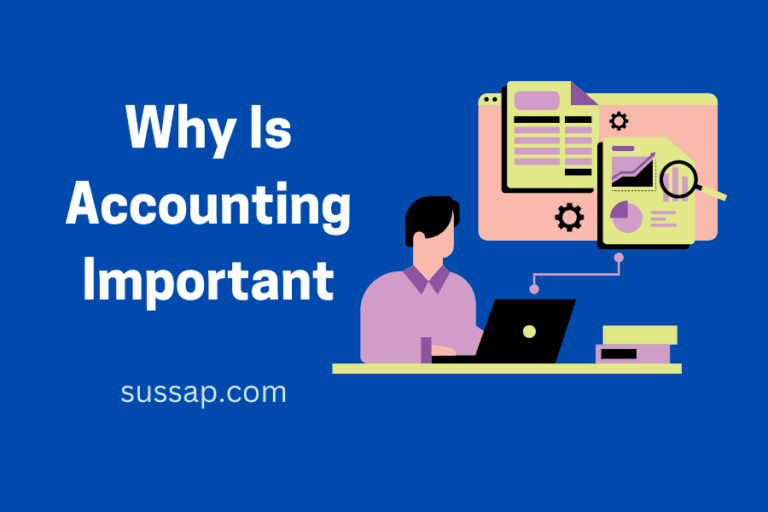

![7 Best Accounting Software For Small Business [In 2024]](https://sussap.com/wp-content/uploads/2023/02/Best-Accounting-Software-For-Schools-2-768x512.png)
