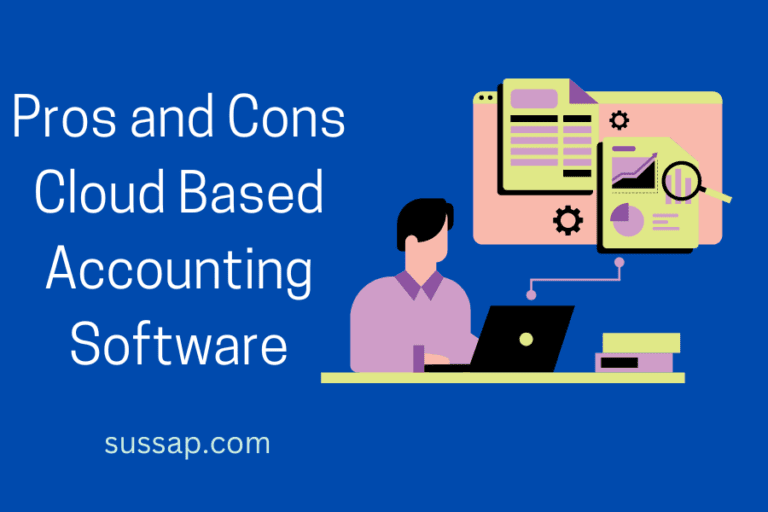Are you tired of manually tracking your business’s finances on spreadsheets and paper receipts?
If so, it may be time to upgrade to accounting software. Accounting software offers various features that help you automate tasks, save time, and make informed financial decisions.
We will examine the top features and benefits of accounting software in this article. Continue reading to learn how accounting software can streamline your financial procedures and free up your time so you can concentrate on expanding your company.

What Is Accounting Software?
Accounting software is a computer program that assists businesses in managing their financial transactions and processes.
Accounting software automates numerous manual processes, including documenting transactions, producing financial reports, and keeping track of expenses.
Businesses that use accounting software manage their finances effectively, make wise financial decisions, and save time and money.
Why Use Accounting Software?
Accounting software is necessary for people that work in financial management or that want to get a grasp on their finances.
Here are some of the reasons why you should use accounting software:
To ensure accuracy: It eliminates human errors while doing calculations, automatically increasing accuracy in your accounting process.
To maintain compliance: By keeping track of your expenses and income, you comply with tax rules. You also receive reports that show how your money is working for your business.
To bring flexibility: With a few clicks of a button, you can start and stop your accounting process. This makes it very convenient for your employees and saves valuable time.
To automate tasks: You can automate your accounting process with accounting software. You can automatically make payments, and track income and expenses. This will save you time and cost.
To enhance the security of data: With accounting software, all the data and information of a business is stored digitally which can only be accessed by a limited number of people (whomever you want). This prevents the loss and leakage of data by external factors.
What Are The Key Features Of Accounting Software?
The features of accounting software vary from one system to another. However, there are a few key features that are common to most of them. The following is a list of these features:
General Ledger
The general ledger is the central component of any accounting system. It is a record of all the financial transactions that a business has made over a specific period. These transactions include revenue, expenses, assets, liabilities, and equity.
Accounting software provides a general ledger module that allows you to create and manage your ledger with ease. The general ledger module should provide the following features:
Chart of accounts: A chart of accounts is a list of all the accounts that your business uses to record its financial transactions. You can create accounts for each type of transaction, such as revenue, expenses, assets, liabilities, and equity, using the chart of accounts that accounting software offers.
Account balances: Accounting software provide real-time account balances for all accounts in the general ledger. You can use it to see your company’s financial situation and make wise decisions.
Financial Reporting
Accounting software’s financial reporting feature is essential because it provides stakeholders, like company managers and owners, with insightful data about the organization’s financial health.
You can use the financial reports produced by accounting software to evaluate the performance of your company over time, spot trends, and decide on new investments and business strategies with confidence.
Here are some of the key financial reports that accounting software should be able to generate:
Balance sheet: A balance sheet represents the financial state of your business at a particular point in time. It displays your assets (including money, goods on hand, and real estate), liabilities (including loans and accounts payable), and equity (such as retained earnings).
Income statements: An income statement displays the revenues, costs, and net profit or loss for your business over a specific period (month, quarter, or year). It eases you to comprehend how much money your company is making and where it is going.
Cash flow statement: A cash flow statement displays the inflows and outflows of cash for your company over a given period. It aids in your understanding of the amount of cash on hand in your business, the amount of money coming in and leaving, and estimates cash to cover expenses.
Accounts Payable
Accounts payable (AP) refers to the money that a business owes to its suppliers, vendors, or creditors. Accounting software provides accounts payable features to manage your AP efficiently.
Here are some of the key accounts payable features that most accounting software have:
Invoice tracking: Accounting software allows you to track all your invoices in one place. You can view the due date, invoice received date and the amount you owe.
Payment tracking: Accounting software allows you to track payments made against your invoices. You can check the status of any past-due payments as well as when and how much was paid.
Automatic payment scheduling: Many accounting software programs allow you to set up automatic payments to your suppliers. You can avoid missing payments and save time using it.
Customizable payment terms: You should be able to customize your payment terms, such as offering early payment discounts or late payment penalties.
Vendor management: Accounting software helps to manage your vendors easily. You can create reports on your vendor activity, view all of your vendors in one location, and see how much money you owe each of them.
Accounts Receivable
Accounts receivable (AR) refers to the money that a business is owed by its customers or clients. Managing AR is an essential part of any accounting system, and accounting software provides features that allow you to manage your AR efficiently.
The following are some of the primary features of accounting software’s AR management:
Invoicing: Accounting software enables you to create and distribute invoices to your clients. You ought to be able to add your branding to your invoices, set up automatic invoice reminders, and check to see if your clients have received and opened them.
Payment processing: Many accounting software programs allow you to accept payments online. This eases your customers to pay you and ensures that you receive payments faster.
Customer management: Accounting software helps you to manage your customers easily. You can create reports on your customer activity, view all of your customers in one location, and see how much money each one owes you.
Payroll
Most accounting software allows you to easily manage your payroll process. Payroll management involves calculating employee wages, taxes, and benefits and issuing paychecks or direct deposits.
Some of the primary features of payroll management in accounting software are listed below:
Employee information: You can manage and store employee data, including pay scales, benefits, and personal information. This information can be used to calculate employee wages and taxes accurately.
Payroll processing: It processes payroll accurately and efficiently. This includes calculating employee wages, taxes, and benefits and generating paychecks or direct deposits.
Benefits management: It enables you to oversee employee perks like paid time off, retirement plans, and health insurance. This includes calculating and deducting benefit contributions from employee paychecks and tracking benefit accruals.
Inventory Management
Businesses can track their inventory levels, keep track of stock movements, and manage their supply chains more effectively thanks to the advanced inventory management functionality of accounting software.
Effective inventory management is essential for businesses that deal with physical products, as it helps them avoid stock shortages, minimize waste, and optimize their cash flow.
But all accounting software doesn’t provide these features as there is separate inventory management software.
Some of the most important inventory management features that most accounting software provides are listed below:
Inventory level tracking: It enables you to keep an eye on your stock levels in real-time. It allows you to see exactly how much inventory you currently have on hand, preventing stock-outs and overstocking.
Reordering products: It enables you to set up automatic reordering of products when stock levels reach a certain threshold. This ensures that you always have enough stock on hand to meet demand.
Stock movements: It allows you to track stock movements, including when products are received, sold, or transferred between locations. This helps you keep track of inventory levels, identify potential issues (such as theft or shrinkage), and manage your supply chain more effectively.
Inventory valuation: You can determine the value of your stock using methods like first-in-first-out (FIFO) and last-in-first-out (LIFO). This helps you calculate the cost of goods sold (COGS) and your gross profit margin accurately.
Bank reconciliation
Accounting software reconciles your bank accounts by automatically calculating the difference between your bank statements and the actual account balances.
This eases you to spot any mistakes on your bank statements, which can you save a ton of time and money.
Cash flow management
Accounting software manages cash flow by giving you real-time insight into how much cash come in and out of your business every day or week.
This aids in ensuring that you can pay all of your bills on time without going overdrawn, maintaining the efficiency of your company.
It also assists with budgeting by giving a precise picture of the sum of money required for various purposes, such as marketing, human resources, etc.
Tax management
Accounting software helps in tax compliance by offering tools such as tax planning and forecasting, tax preparation, bank reconciliation, report generation, etc.
It can be used for payroll tracking and reporting as well as enabling tax returns at the end of the year or quarter-end process.
What Are The Benefits Of Accounting Software?
From helping with bookkeeping to streamlining your company’s dealings with suppliers, accounting software can help you reach your business goals by keeping track of your finances and liabilities, as well as accounts receivable and expenses.
Here’s a list of a few benefits of using accounting software:
Easy To Use
Most accounting programs are easy to use and offer a straightforward interface to track your finances.
They have straightforward menus, detailed instructions, and practical equipment like calculators. So, it’s simple to use and perfect for those with little to no accounting experience.
Moreover, even free accounting software programs provide lots of helpful features like schedule and report creation, financial reports, and an audit trail.
Predictive Analysis
Another important benefit of accounting software is that it acts as a forecasting tool. By creating a model based on your past transactions and expenses, accounting software can help you forecast your future expenses and income with high accuracy.
Improved Financial Literacy
Accounting software can help you improve your financial literacy. You can learn to conduct your financial analysis and report.
This helps to make better financial decisions, plan for the future, and save money. Financial literacy increases your chances of safeguarding your assets and making prudent financial decisions.
Save Time With Automation
The automation feature in accounting software can save you a lot of time, especially when it comes to invoicing. You can automate sending invoices, tracking payments, and sending reminders.
Automation in accounting software can also help you save on human errors, such as making mistakes entering details or entering information incorrectly. You can save time by using automation to track payments, check invoices, and send out reminders.
You can also save money by hiring staff to complete these tasks manually since you won’t have to pay for employees who are not required to be paid.
In addition to managing additional staff positions required to manage invoices, automation can help you save money on the costs associated with printing and mailing invoices.
Reduce Costs And Save Money
With the help of accounting software, you can reduce costs and save money. To ensure you aren’t overstocking or understocking, for example, you can track your inventory using accounting software.
You can use accounting software to track your expenses for each product line to know the amount of money you spend on different parameters. This will assist you in deciding which products to expand and which to introduce into new markets.
Also, read the best accounting tips for small business owners.
Final Words
In conclusion, accounting software is a vital tool that can aid companies of all sizes in effectively managing their finances.
By automating repetitive tasks and providing you with real-time financial visibility, accounting software helps you save time, decrease errors, and improve your overall financial health.
You can streamline your financial operations and make data-driven decisions with the aid of essential accounting software features, including expense tracking, financial reporting, accounts payable and receivable management, and more.
Businesses can concentrate on expanding while maintaining a solid financial foundation by utilizing the advantages of accounting software. So why wait? Invest in accounting software today and start reaping the benefits for your business.
Also Read: