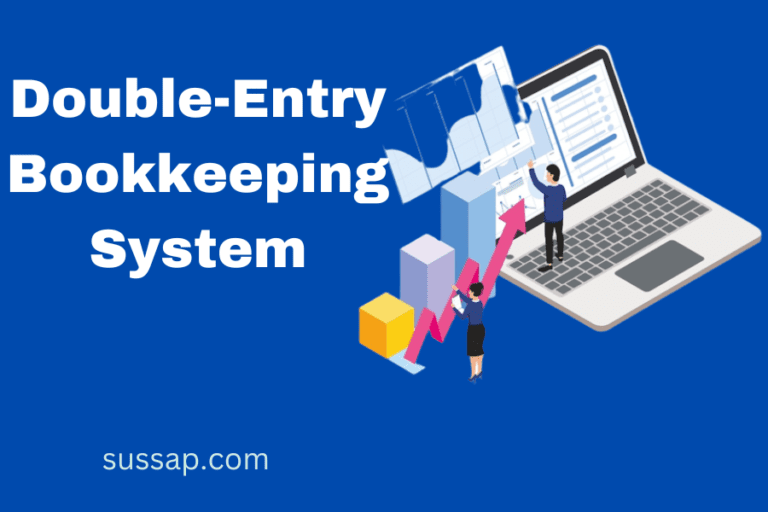Choosing the right accounting software for your business can be a stressful task, especially when there are so many options on the market. In 2023, the variety of free accounting software available is greater than ever before.
Whether you’re a small business owner, a self-employed freelancer, or a nonprofit organization operating on a tight budget, there are many great accounting solutions that cost nothing.
This article will look at some of the best free accounting software available in 2023 to help you find the perfect one for your business needs.
We have researched and compared 13 free accounting software and chosen 6 of the best. We’ll discuss each of these software in detail and discuss their features, benefits, and limitations.
What Is The Best Free Accounting Software For Small Businesses?
Wave Accounting
Best Free All-in-One Accounting Software

Why We Chose Wave
Wave Accounting is a cloud-based online accounting software built for small businesses and freelancers.
Wave is a secure, and simple platform for businesses to generate invoices and reports, and get paid quickly. Wave is completely free for unlimited use, i.e., it has no upgrade paid plan.
Wave Accounting also eases generating invoices and sending them to your customers. You customize invoices with your business’s branding and offer payment options such as credit cards, PayPal, and direct deposits.
Plus, Wave Accounting informs customers about their overdue invoices and allows for automatic payment when they pay through their payment gateway.
Key Features
- Manage cash flow by tracking income and expenses.
- Track unpaid invoices.
- Offer convenient tools to generate tax reports such as profit and loss reports, balance sheets, and more.
- Give you online payment options to receive payments from your customers.
- Manage the payroll of your employees.
- Get one-to-one help from expert teams.
- Quickly connect your bank for payment management.
- Integrate with other tools like PayPal, Gmail, HubSpot CRM, etc. using Zapier.
- Other notable features include invoice management, easy-to-use reporting, tracking of business health, and more.
What I Like/Dislike
Like
- Free accounting and invoicing option for unlimited use.
- Simple and easy-to-navigate dashboard.
- Offer a mobile app for better accessibility.
Dislike
- Doesn’t offer extra features such as inventory management, time tracking, and project management.
- Customer service could have been better.
Zoho Books
Best for growing small businesses


Why We Chose Zoho Books
Zoho Books makes it incredibly easy to get set up with your accounting data, allowing you to easily sync with banking, credit card, and other financial accounts. This will save you time and effort in the initial setup process.
Zoho Books offers several features to stay organized such as invoice and bill creation, automated bank feed setup, expense tracking, reporting, and more.
You can examine and manage your financial data with ease thanks to the user-friendly UI. Numerous tabs make navigating exceedingly simple, and each of these tabs may be adjusted so that you can access the information that is most relevant to you.
Key Features
- Invoice management for up to 1,000 in a free plan.
- Facilities online payments by using payment gateways such as Stripe, authorize.net, and more.
- Customize and manage recurring invoices.
- Expense and mileage tracking.
- Connect with multiple bank accounts and import bank and credit card statements.
- Manage and schedule reports.
- Other features that are included in the paid plan are recurring bills, budgeting, sales & purchase orders, multi-currency management, etc.
What I Like/Dislike
Like
- Offers some customization and advanced features on the free plan.
- Quick integration with other Zoho products such as Zoho CRM, Zoho Creator, and Zoho Flow.
- Simple and easy-to-use interface.
Dislike
- Limitation on the number of invoices even on a paid plan.
- Doesn’t offer voice and chat support on a free plan.
ZipBooks
Best For Customizable Invoicing


Why We chose ZipBooks
ZipBooks is a fantastic choice for free accounting software. ZipBooks allows you to create invoices and track payments, set up bank connections to make reconciliation easy, and run automated reports.
ZipBooks is easy to use. It requires a few setups and you can get started in minutes. With its intuitive interface and simple navigation, you can manage your business’s finances without any prior accounting knowledge or expertise.
ZipBooks has an online help center that provides helpful articles and guides that can answer your questions.
It also has a paid plan which starts at $15 per month with additional features and services.
Key Features
- Send customized invoices, quotes, and estimates.
- Integrate with payment gateways such as PayPal and Square to streamline online payments.
- Allows invoicing in multiple currencies.
- Manage and track unlimited vendors and customers.
- Track and manage profit & loss and balance sheet reporting.
- Add VAT, taxes, and discounts on invoices.
- Track and store income and expenses transactions.
- Other features on the paid plan include automated billing & customer reminders, Customized accounting charts, time tracking, etc.
What I Like/Dislike
Like
- Unlimited and customizable invoices on a free plan.
- 4.8 star rating on chrome web store.
- Ability to integrate with other small business tools like Guesto, Slack, etc.
Dislike
- Lacks inventory management features.
- Limited and inefficient customer support.
Akaunting
Best For New Businesses


Why we chose Akaunting
Because of its user-friendly interface, robust functionality, and low cost, Akaunting, a free and open-source accounting program, has become extremely well-liked in the accounting and bookkeeping community. Today, Akaunting is used by thousands of small businesses, freelancers, and entrepreneurs worldwide.
Akaunting is a complete accounting solution with a variety of features such as general ledgers, invoicing, cash flow and budgeting, accounting reports, and so much more.
The user interface of Akaunting is intuitive and easy to use, allowing you to quickly set up and manage your finances. Overall, Akaunting is an excellent choice for anyone who needs affordable, powerful, and user-friendly accounting software.
Key Features
- Manage unlimited invoices and bills.
- Unlimited customers and vendors.
- Connect multiple bank accounts.
- Invoicing in multiple currencies.
- Recurring payment remainders.
- Track and import bank transactions.
- Other features like budgeting, payroll, inventory management, etc. come in its paid plan.
- What I Like/ Dislike
Like
- Unlimited invoice management on a free plan.
- Can be easily installed on your hosting.
Dislike
- Limited and slow customer support.
- Some users are complaining about bugs while navigating the dashboard.
Lendio (formerly Sunrise)
Best For Reporting


Why We Chose Lendio
One of the most well-liked available free accounting software programs is Lendio. It’s an accounting system designed to help small businesses manage their finances by providing invoicing, profit/loss reporting, and tax filing capabilities.
You can quickly create and send invoices with Lendio, set up regular invoices, keep track of your earnings and outgoing costs, and even manage and pay your bills.
Lendio’s reporting capabilities are also top-notch. You can generate detailed reports, such as profit/loss statements, balance sheets, and tax returns.
Key Features
- Monitor your business’s health by tracking cash flow.
- Create and send customized invoices.
- Track financial statements like profit & loss, balance sheet, and tax summary.
- Streamline account payables and receivables.
- Automate expense tracking.
- Create and send quotes and statements.
- Track unpaid invoices, and more.
What I Like/Dislike
Like
- Offers advanced reporting capabilities.
- Easy to use dashboards.
- Integration with payment gateways, Payroll, etc.
Dislike
- Lacks key features such as time tracking, inventory management, and mileage tracking.
- Customer support could have been better.
GnuCash
Best Open Source Accounting Software
Why We Chose GnuCash
GnuCash is an open source, cross-platform accounting software designed to manage your finances, from personal to business level. You can easily track income, expenses, assets, and liabilities using GnuCash, and you can even carry out fundamental bookkeeping operations.
GnuCash is user-friendly, with a simple interface and intuitive interactive features. It supports double-entry accounting, currency exchange, reporting, and analysis.
The built-in tutorials and guides in GnuCash will enable those of you who are just beginning with accounting or bookkeeping quickly catch up.
Key Features
- Track income and expenses.
- Connect bank accounts and import transactions automatically.
- Track and manage account payables and receivables.
- Monitor business health by providing financial reports such as P/L and balance sheets.
- Helps you to create a budget.
- Track your customer and vendors.
- Manage invoices, etc.
What I Like/Dislike
Like
- Easy to download software and set up.
- Advances reporting capabilities.
Dislike
- Limitation on the number of users tracking transactions.
- Offer mobile app.
Also, read best accounting software for small businesses.
Features to look at in free accounting software
When deciding on which free accounting software is best for you, consider the following features based on your company’s requirements.
Invoicing
Accounts receivable and Payable
Reporting
Expense tracking
Inventory management
Budgeting
Cashflow management
What are the benefits of free accounting software?
Here are some of the major benefits of utilizing free accounting software:
1. Streamlined Processes: Free accounting software helps streamline financial processes, making it easier to track expenses, generate reports, and maintain accurate records. This can save time and ensure accurate financial management.
2. Flexibility: Users may access their financial details from anywhere and at any time by utilizing cloud-based services. This level of flexibility helps improve efficiency as well as track financial performance.
3. Security: Free accounting software typically comes with a built-in security feature to ensure confidential financial data is stored safely. This help protects against data breaches, viruses, and other online threats.
5. Automation: Free accounting software can automate certain processes, such as invoicing, tax compliance, and cash flow optimization.
6. Cost-Efficiency: Free accounting software is a great cost-efficient tool. This can help businesses save money, as they will not have to purchase expensive accounting software.
Overall, free accounting software offers numerous benefits for businesses. From reducing financial costs to streamlining processes, it’s a great way to make sure financial management is handled effectively.
What are the limitations of free accounting software?
While free accounting software may work well for some businesses, there are some definite limitations to consider before you decide to go the free route. Here are some of the key limitations of free accounting software:
1. Limited Features: Free accounting software typically doesn’t offer all the features of its paid counterparts. This means that some key features, such as inventory management, multiple currency support, advanced reporting, and product tracking may not be available.
2. Limited Support: Since free accounting software doesn’t require customers to pay for the product, there may be limited or no customer support available.
3. Security Issues: Another caveat with free accounting software is that you may be unable to keep your data secure. While providers may utilize some level of security, these measures may not be as robust or reliable as what you would get with a paid product.
4. Data Limitations: While free software may offer some data storage capacity, it is typically very limited. This means that you need to upgrade to a paid version to obtain sufficient storage capacity.
5. Third-Party Integrations: Free software may limit to integration with any third-party applications or services, such as payment processors or invoicing services.
When considering free accounting software, weighing all of the benefits against the potential limitations is important.
While free software may be a great choice for small businesses with simple accounting needs, companies that have more complex or dynamic requirements might be better served by a paid product.
When to switch to paid accounting software?
For those just getting started, free accounting software can be an excellent method to manage your accounts while saving time and money. But, as your company expands, you may discover that you require more comprehensive features as well as better support and services.
When you are sure that your company is expanding, it is time to upgrade to paid accounting software. Paid accounting software usually has more features, better customer service, and access to more data. These features can assist you in streamlining your operations and making better selections.
You can also take advantage of automated services like automatic billing and invoicing, the automatic remainder of expenses, and unpaid invoices. Finally, paid accounting software can assist you in maintaining a good financial state and taking your business to the next level.
Is free accounting software really free?
Yes, free accounting software is free. However, most free accounting software charges for additional services such as data storage, customization, or access to premium features.
Is free accounting software secure?
The security of free accounting software is a common concern for businesses considering using this type of software for their finances. Fortunately, the majority of free accounting software packages are secure, with the same level of encryption and data protection that paid software offers.
Most free accounting software is also regularly updated to ensure that it remains secure against emerging threats. Finally, if you select a trustworthy free accounting software solution and maintain it updated and safe, you can be confident that your financial information is secure.
How to choose free accounting software for your small business?
There are a few crucial elements to consider when evaluating accounting software for your small business.
The most critical consideration is that the program fits your financial requirements.
Consider features like invoicing, payroll, and accounts receivable based on your company’s needs.
Also, consider the user interface of the accounting software. Is it easy to use and understand? Is it intuitive and straightforward? It’s important to choose software that is user-friendly as this will save you time and energy in the long run.
Other things you need to look at are customer service, reviews, security, and scalability.
Conclusion
To summarize, free accounting software is an excellent choice for small firms who are just starting started with accounting and want to keep their financial affairs structured without spending too much money.
But, bear in mind that free accounting software may have limits and security issues, so it is critical to investigate your options before settling on a certain accounting application.
Ultimately, the right choice of free accounting software can make the financial management of your business easier and more efficient.
Also Read: