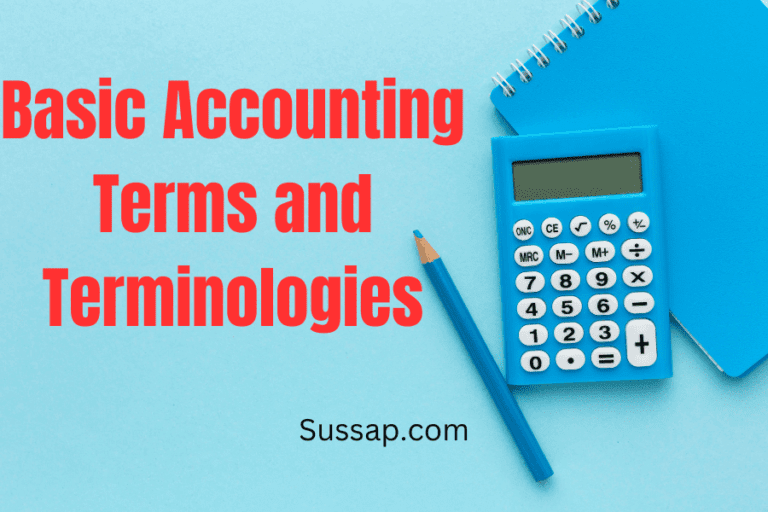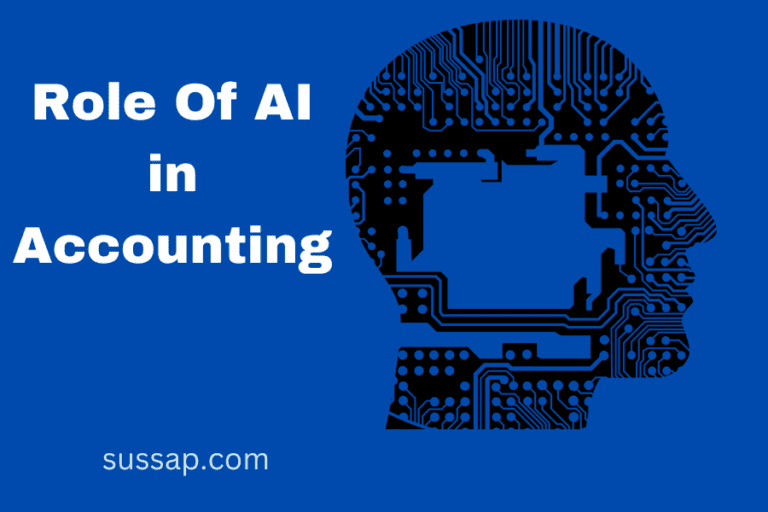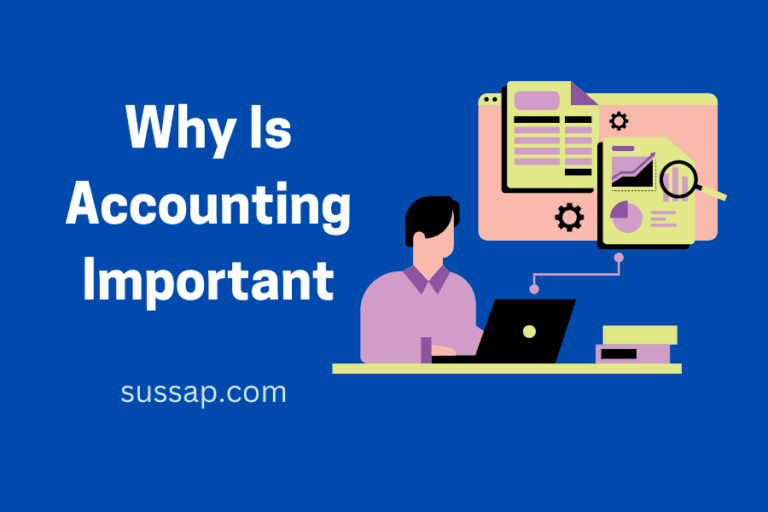Over the past few years, businesses of all sizes have grown more using cloud-based accounting software.
Many small businesses are switching from traditional on-premises accounting software to the cloud-based alternative due to easier access, lower costs, and more flexibility.
The benefits and drawbacks of cloud-based accounting software should be carefully considered before choosing.
In this article, we’ll look at the advantages and disadvantages of cloud-based accounting software to help you choose the right accounting software for your business.

What is Cloud-Based Accounting Software?
Accounting software that is hosted on distant servers and accessed online is known as cloud-based accounting software.
As a result, consumers may view their accounting data using a web browser or a mobile app from any location with an internet connection.
Moreover, cloud-based accounting software enables simultaneous access by several users to the same data, facilitating and streamlining collaboration.
Businesses can also avoid the upfront costs related to purchasing and maintaining traditional on-premises accounting software because cloud-based accounting software is usually provided on a subscription basis.
Pros of Cloud-Based Accounting Software
Accessibility
One of the significant benefits of cloud-based accounting software is its accessibility. Because you can access the software from any device with an internet connection as a business owner or manager, it is convenient to work from anywhere.
Because remote employees can access the software from any location and are not restricted to an actual office, this is especially helpful for businesses with such employees.
In addition, mobile apps for smartphones and tablets are frequently available for cloud-based accounting software. Allowing you to access your accounting data even when you’re not at your computer, makes managing your finances while on the go simpler.
Cost-effective
Small businesses can save money by using cloud-based software because it does not require expensive on-premise hardware or maintenance fees.
Businesses must spend a lot of money on servers, storage, and networking hardware when using traditional on-premise software.
Businesses must also pay for ongoing maintenance expenses and software licenses, which can add up quickly.
In contrast, cloud-based accounting software is hosted on remote servers maintained by the software provider. This implies that companies can save money on maintenance expenses by not having to buy and maintain their hardware.
As opposed to that, they pay a monthly subscription fee based on the users and features they require. This fee is typically lower than the upfront costs of purchasing and maintaining on-premise software.
Furthermore, cloud-based accounting software frequently has a range of pricing options to meet different business needs, letting companies choose a plan that fits their needs and budget.
The need for specialized IT staff can be reduced by cloud-based accounting software, which is another cost-saving advantage. The software provider is accountable for regularly maintaining and updating the software to keep it current and secure.
Scalability
Cloud-based software can scale up or down based on the changing needs of a business, allowing for easy expansion or contraction of accounting resources.
As a business grows, it can simply add new users or features to its existing subscription plan. It reduces the time and expense involved with IT-related tasks and eliminates the need for new hardware and software installations.
Similarly, when a business needs to downsize, it can simply remove users or features from its subscription plan, reducing costs accordingly. This allows businesses to adjust their accounting resources based on their current needs and budget, providing greater flexibility and control.
Businesses can be more responsive to shifts in the market or customer demand by taking advantage of scalability. For example, if a business experiences sudden growth or needs to expand into new markets, it can quickly scale up its accounting resources to support this growth.
Security
Cloud-based accounting software provides advanced security measures to protect user data. Encryption, firewalls, and intrusion detection systems are a few examples of these safeguards.
Providers of cloud-based software frequently have specialized security teams that keep an eye out for potential security breaches and take steps to stop or lessen them. This can include monitoring user activity, performing regular vulnerability assessments, and implementing security best practices.
In addition to these technical security measures, cloud-based software providers often have strict access controls and authentication procedures. It means that only authorized users can access the software and for that users must first enter a password or another form of identification.
A password and a security token are just two of the additional forms of identification that some providers’ multi-factor authentication requests from users to access their software.
Automatic updates
Cloud-based software providers often release regular updates to their software to improve functionality and address security vulnerabilities. These updates may include security patches, new features, and bug fixes.
Users would have to manually download and install these updates with conventional software. Updates are typically installed automatically with cloud-based software, so users don’t need to do anything to keep their software current.
This automatic update procedure has several benefits. It guarantees users have access to the most recent features and functionality without them having to wait for the release of new software versions.
Second, regular updates may enhance security. Hackers frequently target software vulnerabilities, and out-of-date software can be especially open to attack. By automatically updating the software with security patches, cloud-based software providers can help protect users from potential security breaches.
Finally, automatic updates can help reduce the workload for IT teams or individual users who are responsible for managing software updates. With traditional software, updating each installation can be time-consuming and require significant effort.
Collaborative
Users can access cloud-based accounting software from any location with an internet connection because it is made to be accessed over the internet from any device.
As a result, team members can collaborate on accounting tasks in real time even if they are in different locations or time zones.
In addition to this, cloud-based accounting software typically offers role-based access controls, meaning that different team members can be granted different levels of access to the software and data.
For instance, some team members might have access to view and edit all financial data, whereas others might only be able to view particular data or carry out particular tasks.
Collaboration features can also include the ability to leave comments or notes on specific transactions or data points within the software. This can help team members communicate with each other and provide additional context or information about certain transactions or tasks.
Disaster recovery
Cloud-based accounting software providers often automatically back up user data to multiple locations, which can help reduce the risk of data loss due to hardware failure or natural disasters.
Here’s a more detailed explanation of how this works:
Automatic backups: Cloud-based accounting software providers often have automated backup processes that run at regular intervals (e.g., daily or weekly). These backups typically take place in the background without the user’s involvement.
Faster recovery: In the event of data loss, cloud-based accounting software providers can often restore the data more quickly than traditional backup methods. This is because the data is spread out across several locations and is easily accessible from each one.
Reduced risk of data loss: Users do not need to be concerned about the risk of data loss due to hardware failure or natural disasters because cloud-based accounting software providers take care of data backup and recovery. This can bring comfort and free up time for businesses to concentrate on other areas of their operations.
Customizable
Customization allows businesses to tailor the software to their specific needs. Companies can modify the software to meet their unique requirements by adding or removing features as needed.
For instance, a small business might only require the most fundamental features for invoicing and payment processing, whereas a larger company might need more sophisticated reporting and analytics features.
Additionally, customization can help businesses cut down on errors and save time. Businesses can automate repetitive tasks and lower the risk of error by customizing the software to their unique needs. For instance, a company could automate payment reminders for its clients, eliminating the demand for manual follow-up.
Integration
Numerous providers of cloud-based accounting software provide a variety of software and service integrations. Businesses may be able to automate some tasks and streamline their workflows as a result.
For instance, a company might combine its accounting and customer relationship management (CRM) applications, enabling it to create invoices and monitor payments for each client automatically.
Real-time reporting
In traditional accounting systems, generating financial reports often involved manual data entry and calculations, which could be time-consuming and error-prone.
Cloud-based accounting software, on the other hand, gives businesses access to real-time financial data that allows businesses to produce precise reports.
Cloud-based accounting software can offer reporting options, such as balance sheets, income statements, cash flow statements, and more. These reports can frequently be generated with just a few button presses and with speed and ease.
Cons of Cloud-Based Accounting Software
Dependence on Internet connectivity
Cloud-based accounting software is heavily dependent on internet connectivity. Any disruption in internet connectivity can result in downtime, making it difficult to access data or carry out any transactions.
This can significantly impact the operations of a business and cause delays in critical financial processes.
Security risks
Cloud-based accounting software stores sensitive financial data on remote servers which may increase the risk of cyber-attacks and data breaches if it is not adequately secured.
Customization limitations
Cloud-based accounting software typically has limited customization options, which can be a disadvantage for businesses with specific accounting requirements. While some cloud-based accounting software may offer some level of customization, it may not meet the unique needs of certain businesses.
Monthly fees
Some small businesses may find the monthly fees charged by many cloud-based accounting software providers to be costly. Even though it may be a more cost-effective solution for larger businesses, smaller businesses may find it expensive.
Limited control
With cloud-based accounting software, the business owner or finance team may have limited control over the software and the data stored on the remote servers. This can be a concern for businesses that want complete control over their financial data and processes.
What is the best cloud-based accounting software?
The way businesses manage their finances has been revolutionized by cloud-based accounting software. Choosing the best option from the many that are available can be overwhelming.
Here are the top five cloud-based accounting programs, though, to help you organize your business finances.
Xero: Small and medium-sized businesses frequently use the well-liked cloud-based accounting tool Xero. It offers features such as invoicing, inventory management, expense tracking, and bank reconciliation.
QuickBooks Online: QuickBooks Online is another popular cloud-based accounting software that is designed for small businesses. It offers a variety of features such as tracking expenses, inventory control, and payroll management.
FreshBooks: FreshBooks is an accounting program for small businesses and freelancers that are hosted in the cloud. It offers several features that include payment processing, project management, time and expense tracking, invoicing, and more.
Zoho Books: Zoho Books is a cloud-based accounting program. It is designed for small and medium-sized businesses and offers affordable pricing plans.
Sage Intacct: Sage Intacct is a cloud-based accounting software that is designed for mid-sized businesses. It offers features such as financial management, revenue management, expense management, project accounting, and time and expense management.
Conclusion
In conclusion, cloud-based accounting software benefits businesses in a variety of ways, such as by boosting productivity, and making it more accessible, and affordable.
Real-time collaboration and data sharing are made possible, which makes it simpler to manage financial data and arrive at wise decisions.
However, there are potential disadvantages as well, such as security issues and dependence on internet connectivity.
The choice to use cloud-based accounting software should ultimately be made after a careful analysis of the requirements and priorities of the company.
By weighing the advantages and disadvantages, businesses can determine whether cloud-based accounting software is the best choice for them.
Also Read: